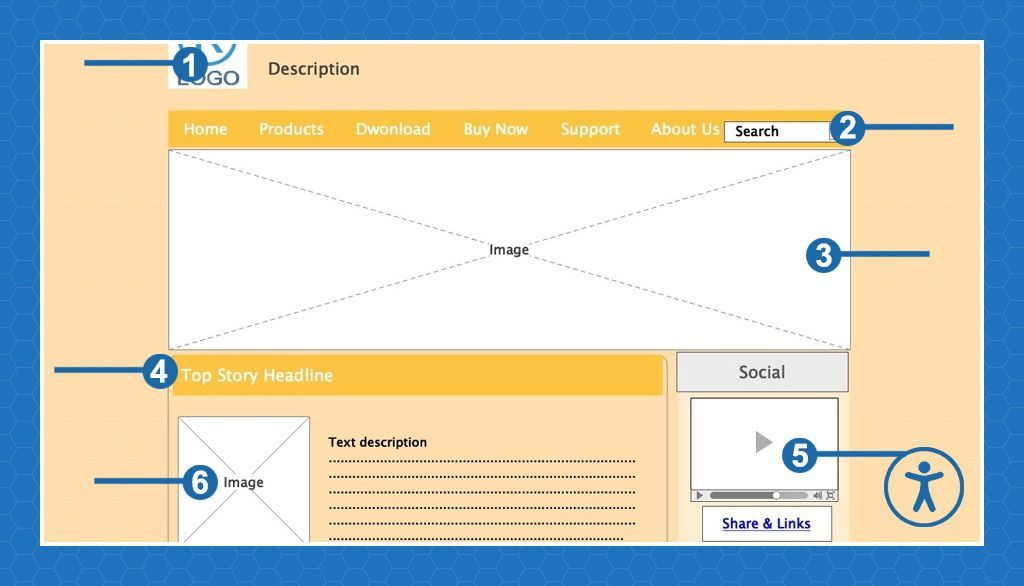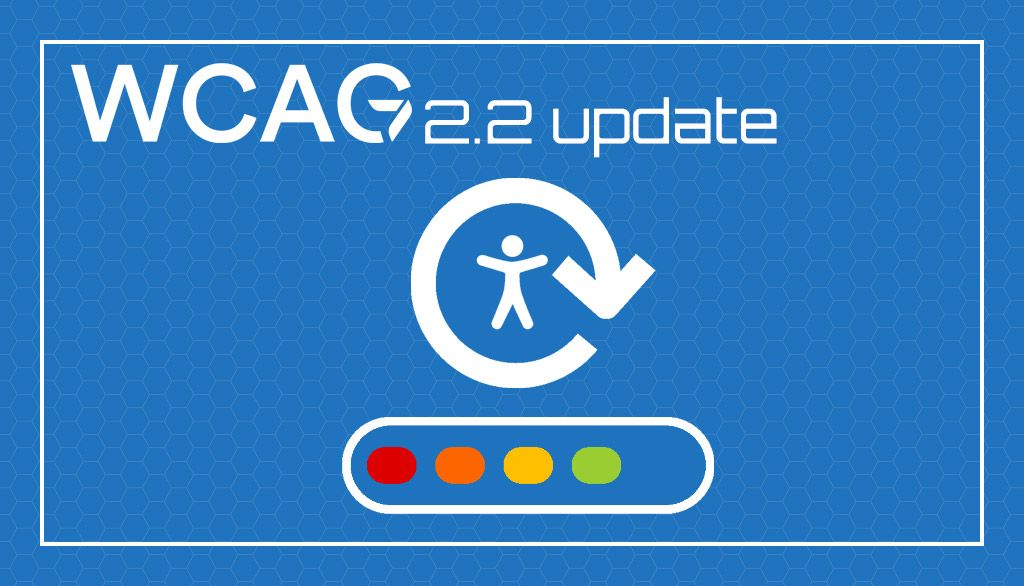Using Google Ads Automated Rules to Protect Against Overspending
There are plenty of stories about Google Ads campaigns suddenly spending their entire budget in just one or two clicks. You could have a $30/day budget and a $0.50 cpc and suddenly your cpc jumps to $25 or more. Or a $200/day budget with $4 clicks suddenly spending $180/click. Google reps are generally not very helpful in these circumstances, and unless you are looking at the campaigns hourly, you may not even realize it for several days.

To help protect our client campaigns we started adding simple automated rules to them. Automated #1 is designed to send an email when the average cpc crosses a certain amount, different for every client and campaign, and automated rule #2 will pause the campaign when it crosses an even higher average cpc.
For example, if our normal cost per click is $3 I have an email sent when the average cpc hits $9. If the average cpc hits $12 then the rule pauses the campaign until someone can look at it and determine if the campaign is behaving properly, big brain tip, it usually isn’t.
Not familiar with automations? Setting them up is easy.
To set up an automation in Google ads you need to log into your account and go to the main campaigns page. From there click the three dots in the top right and select Create an automated rule.
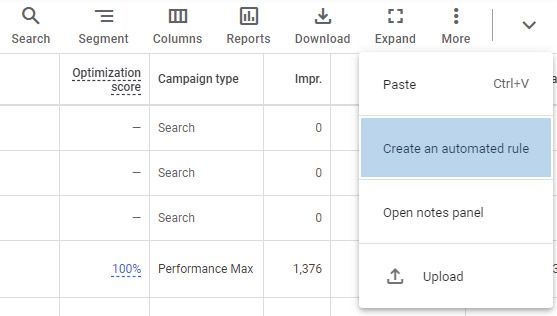
Now we follow the directions on the page.
Enter the name of the new rule: Email CPC Spike
Under Actions we create 2 actions.
Action 1: Email when the selected campaign has an average cpc about the set amount.
Name the Action, Send Email or Pause Campaign.
In the Apply to dropdown you can select the entire account, which I do not recommend, or a specific campaign under this account. By selecting and setting up a unique set of rules for each campaign you can gain a finer control over your ad spend.
Under conditions you will find a huge number of conditions you can use, but for our purposes today, we can find the average CPC under the Performance list. Here is where you set your average CPC trigger.
Under Action is where you can select what you want to happen, email or pause in our case. Since rules run in order, we place the Send Email first so that you get that email regardless of what the average CPC reaches.
Action 2: Pause the selected campaign when the average cpc exceeds the set amount.
The same process except with a higher Average CPC and instead of sending an email it pauses the campaign.
Under Frequency I set it to run daily and use data from the last 3 days and then email me every time the rule triggers.
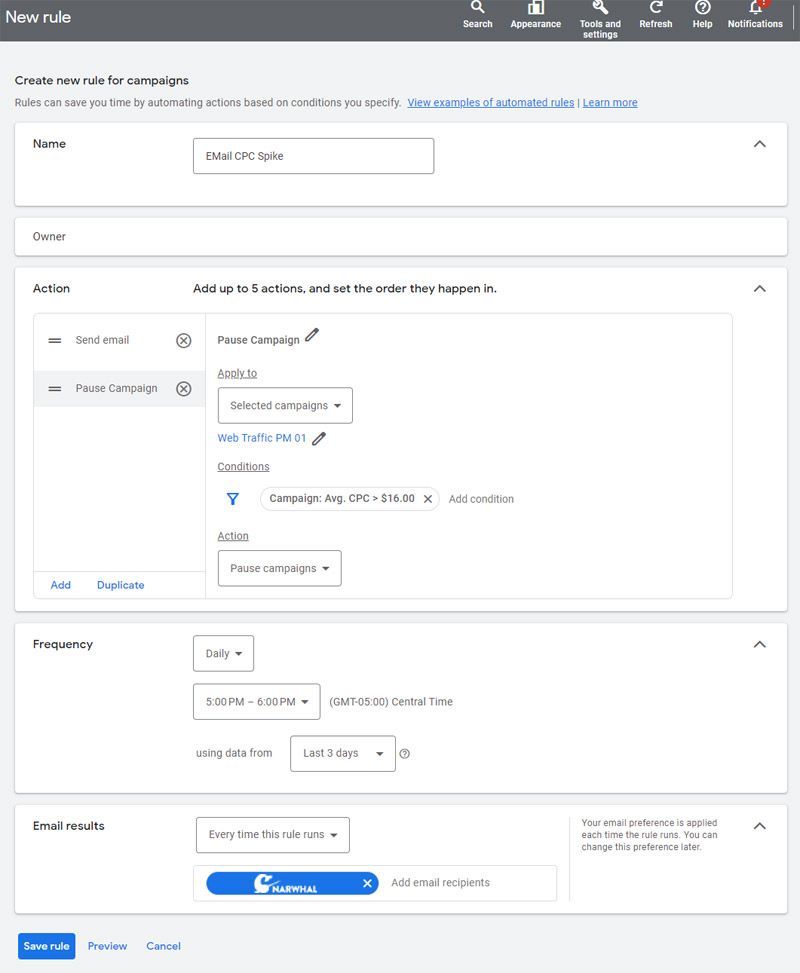
Automated Rules are a very overlooked tool in the box of things we can do directly in the Google interface without the need for external tools and services. And adding these automated rules can help you to relax, knowing that anything important is going to be managed the way you want it every time. Or at least until Google changes something in the interface.